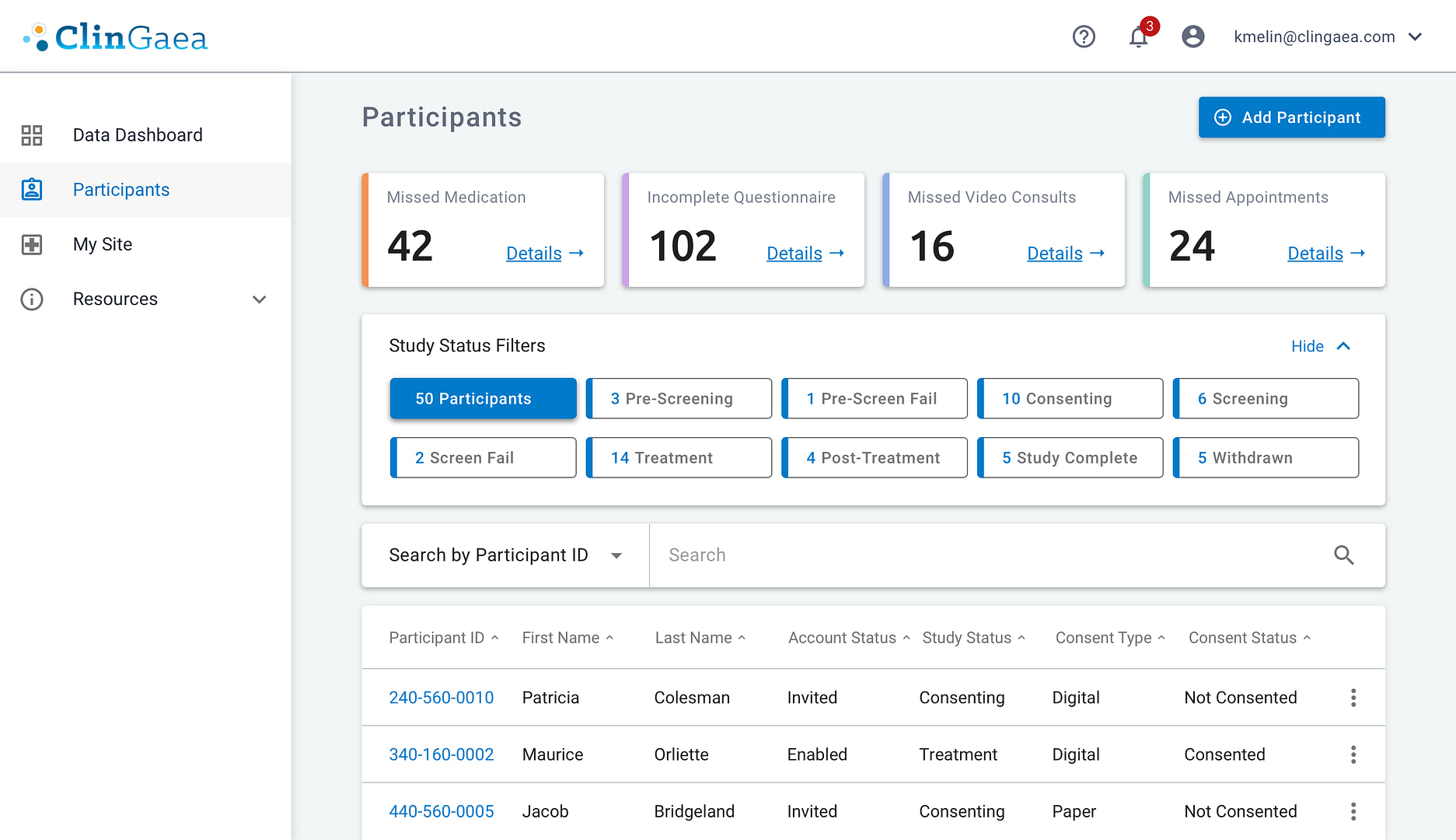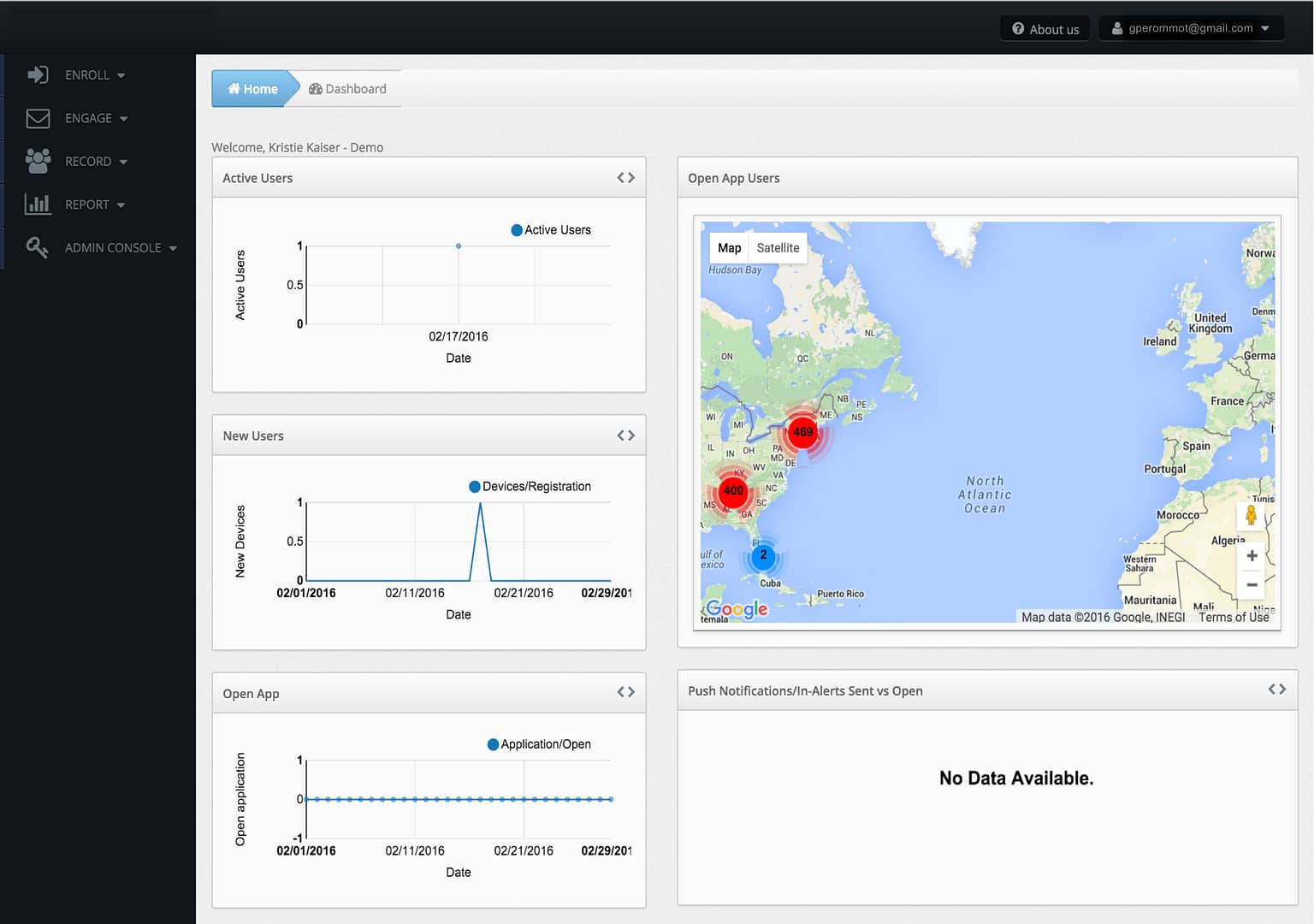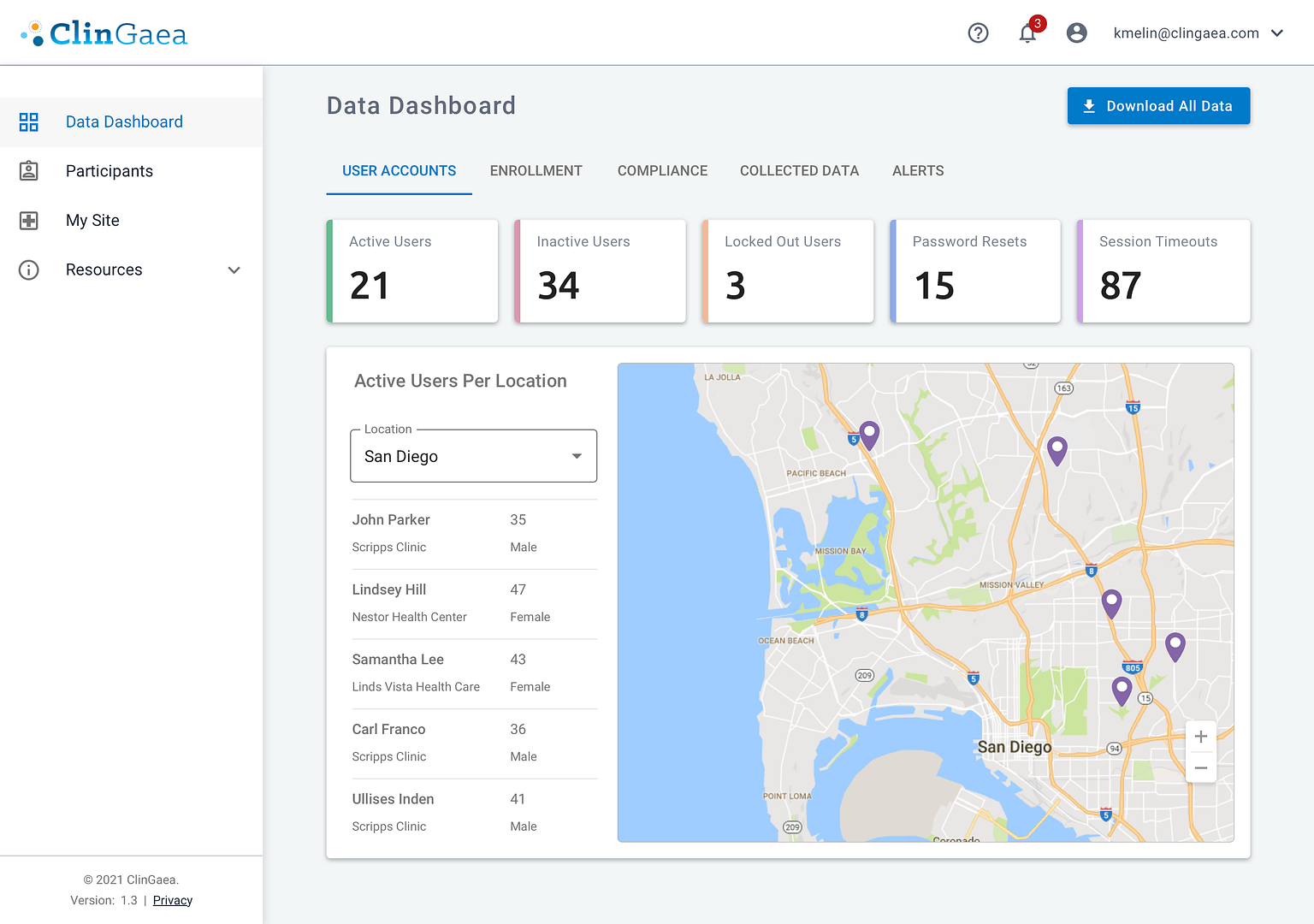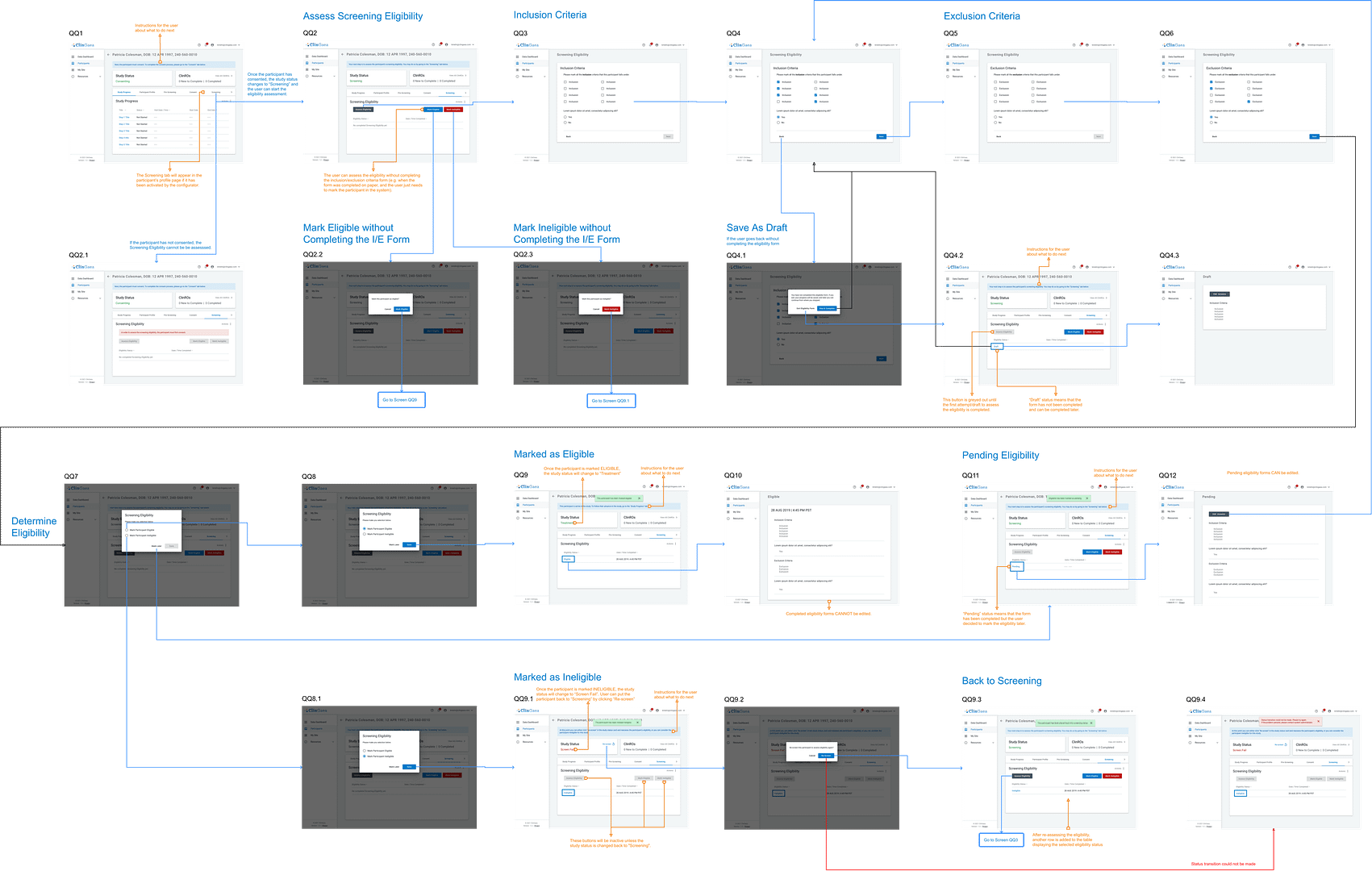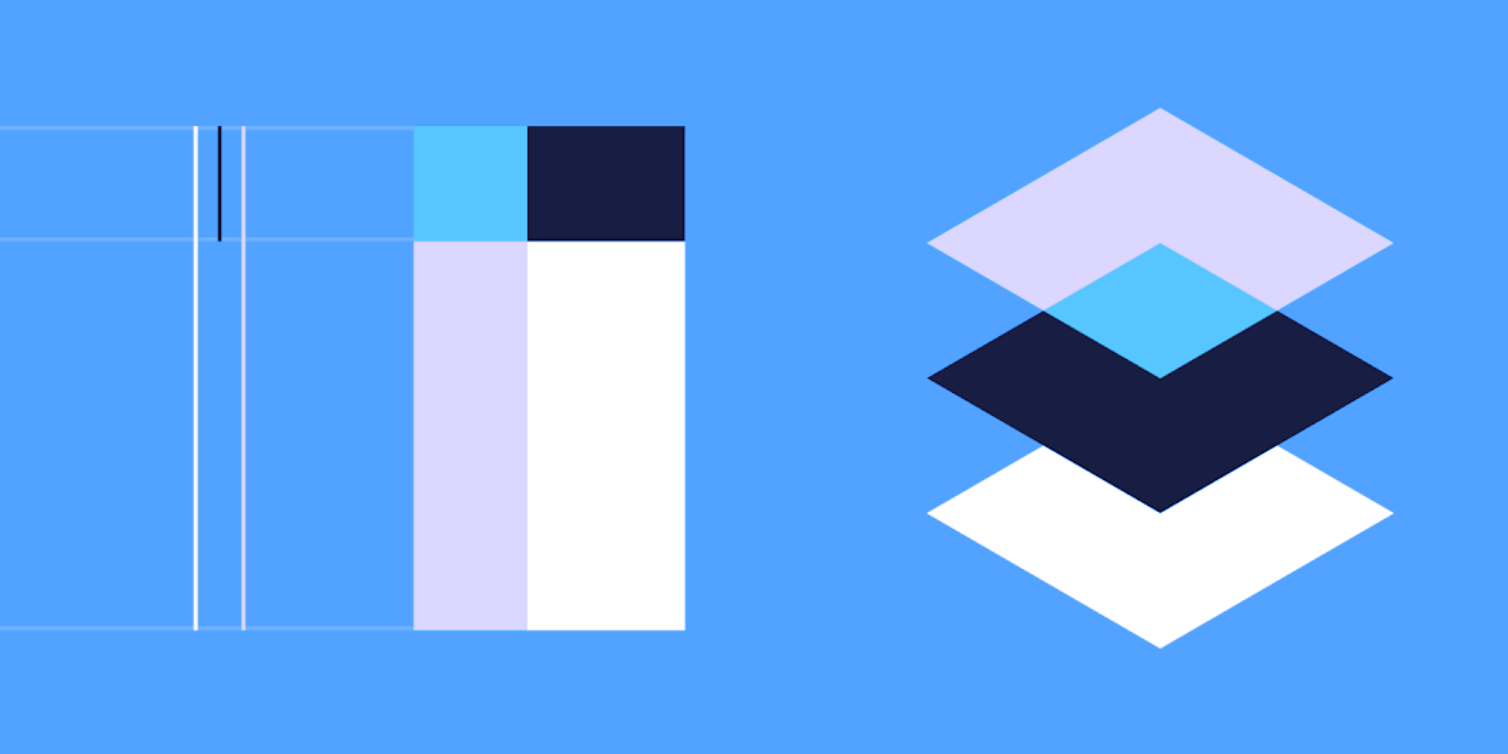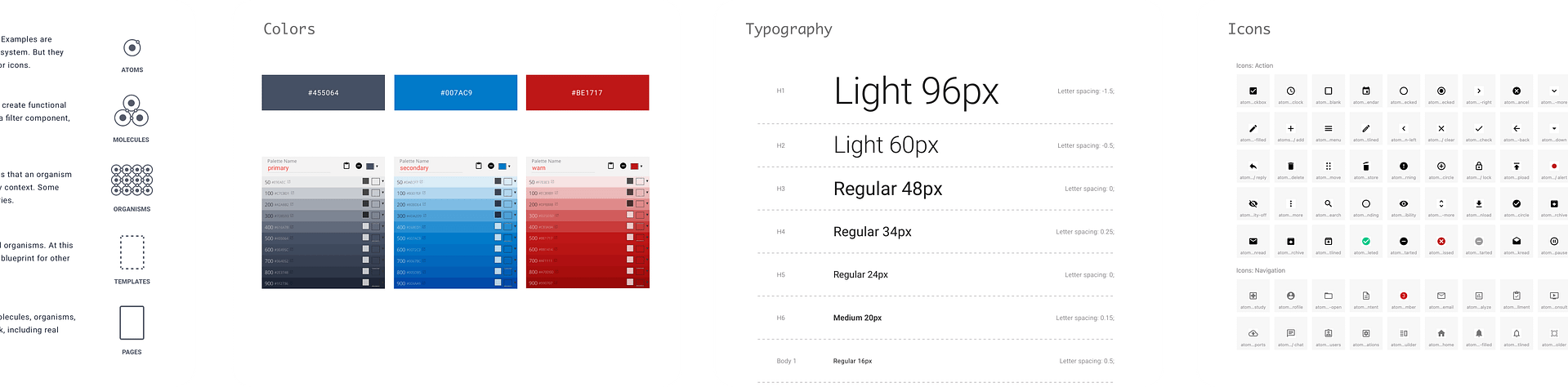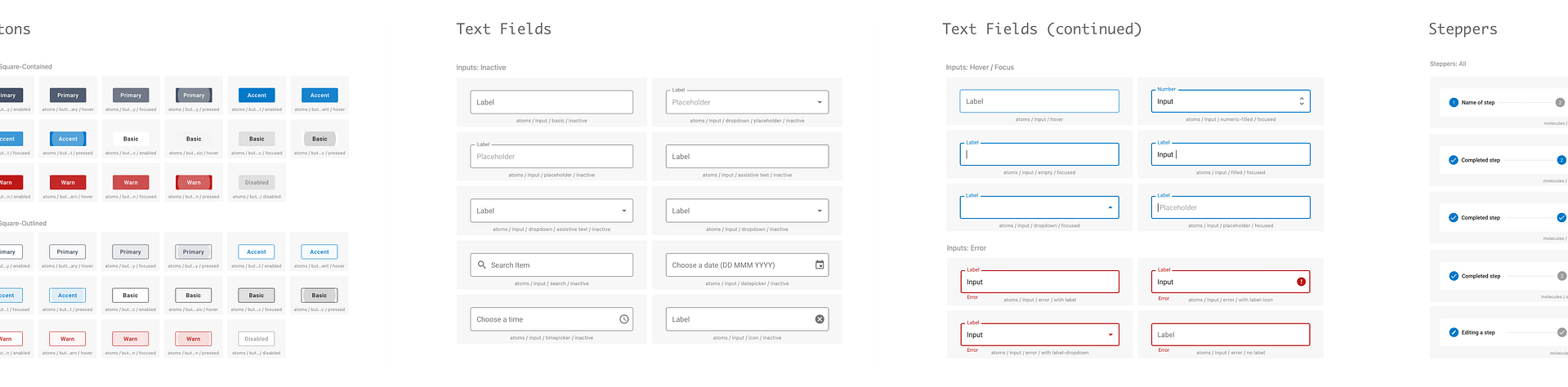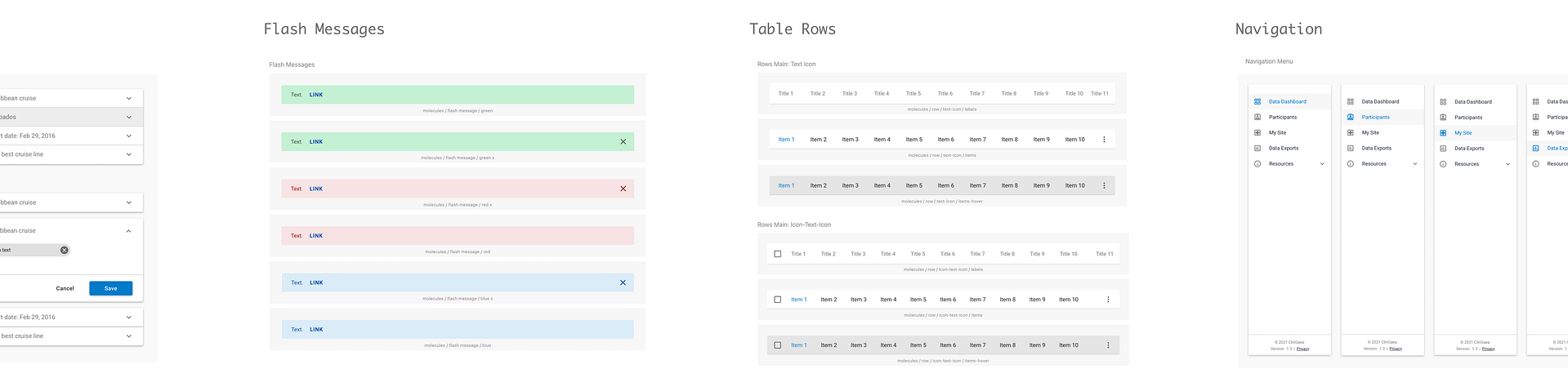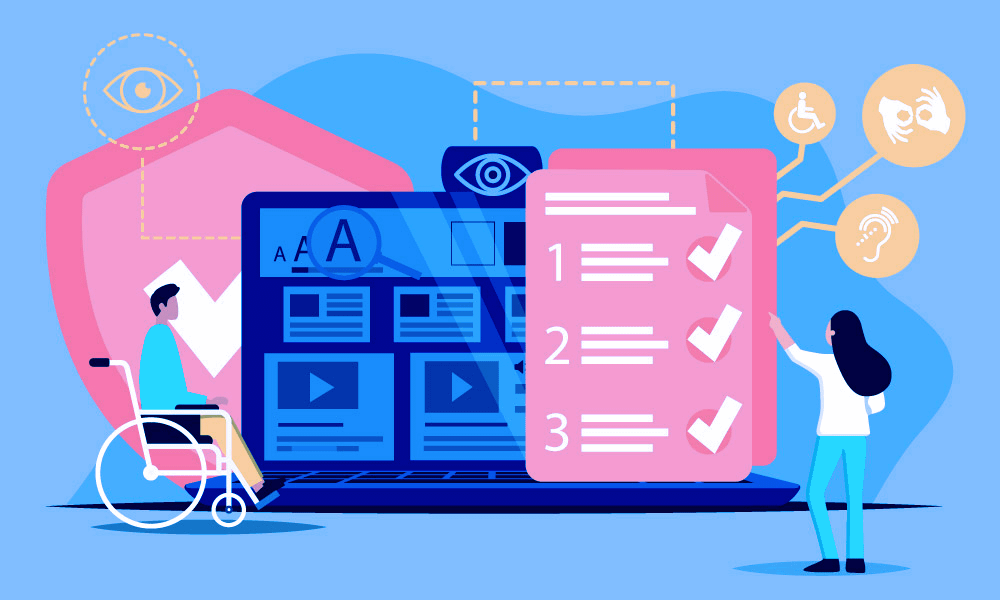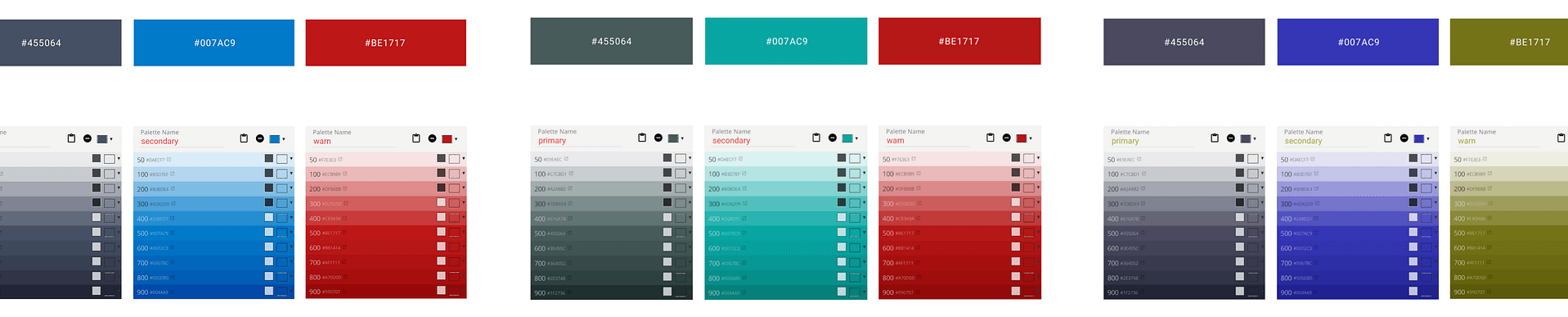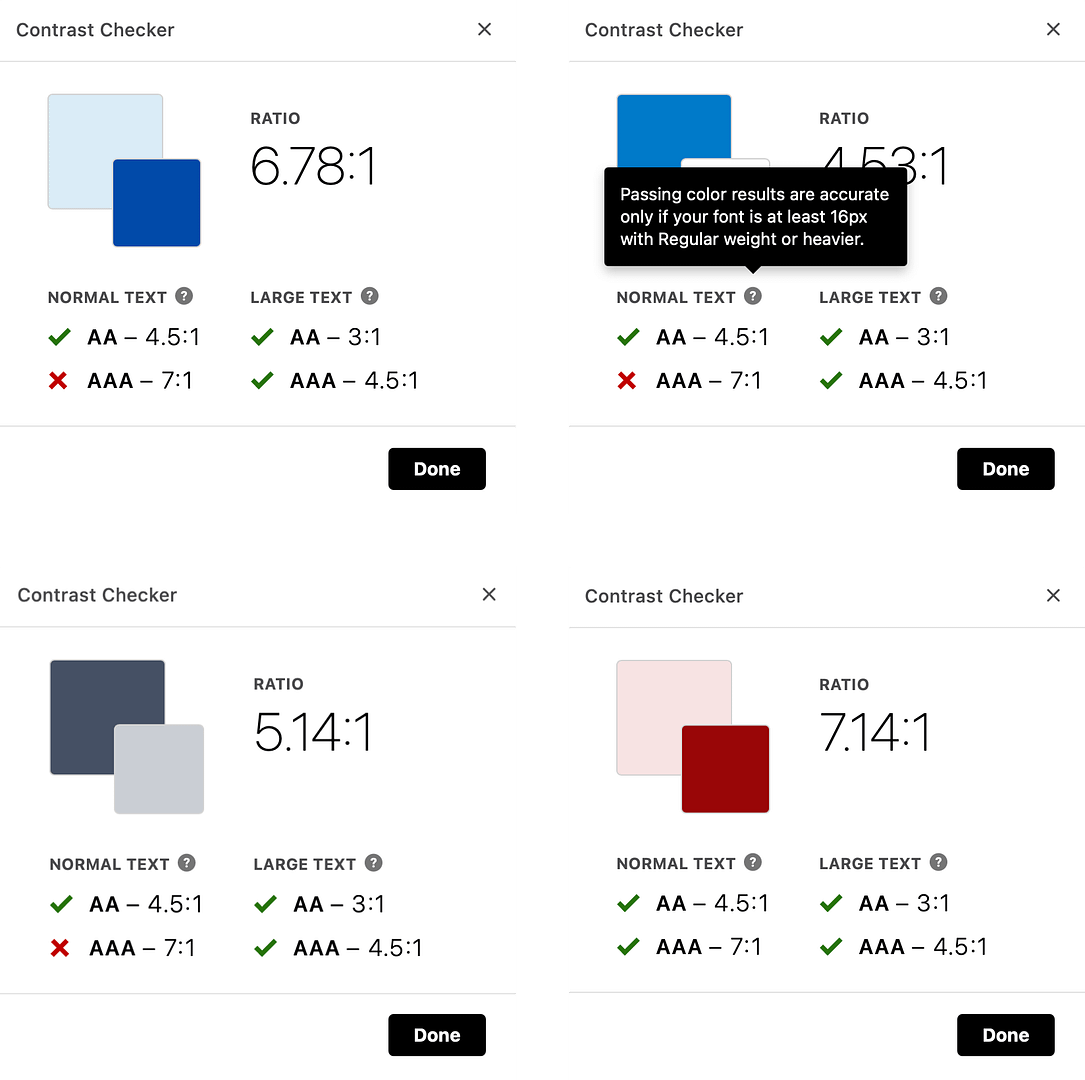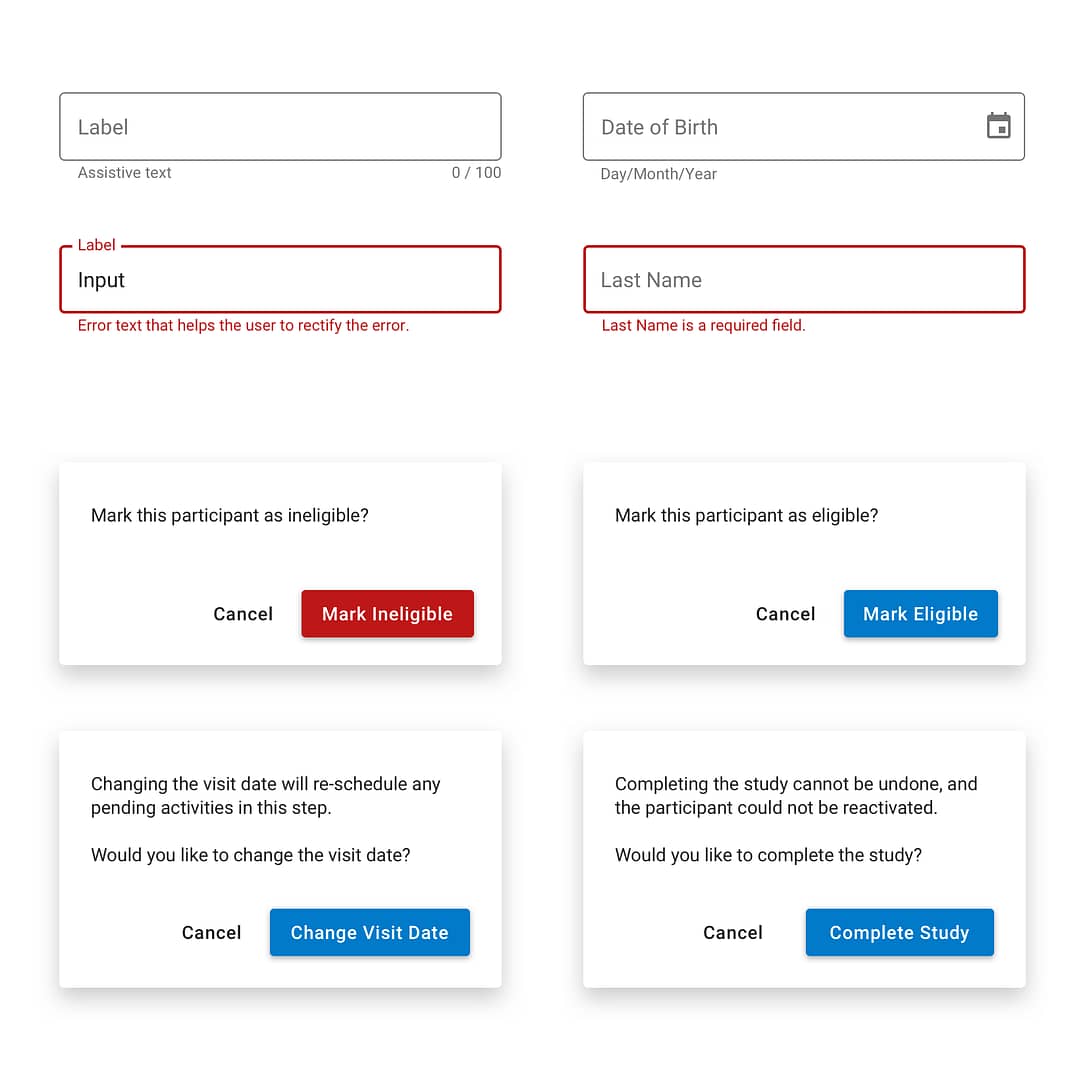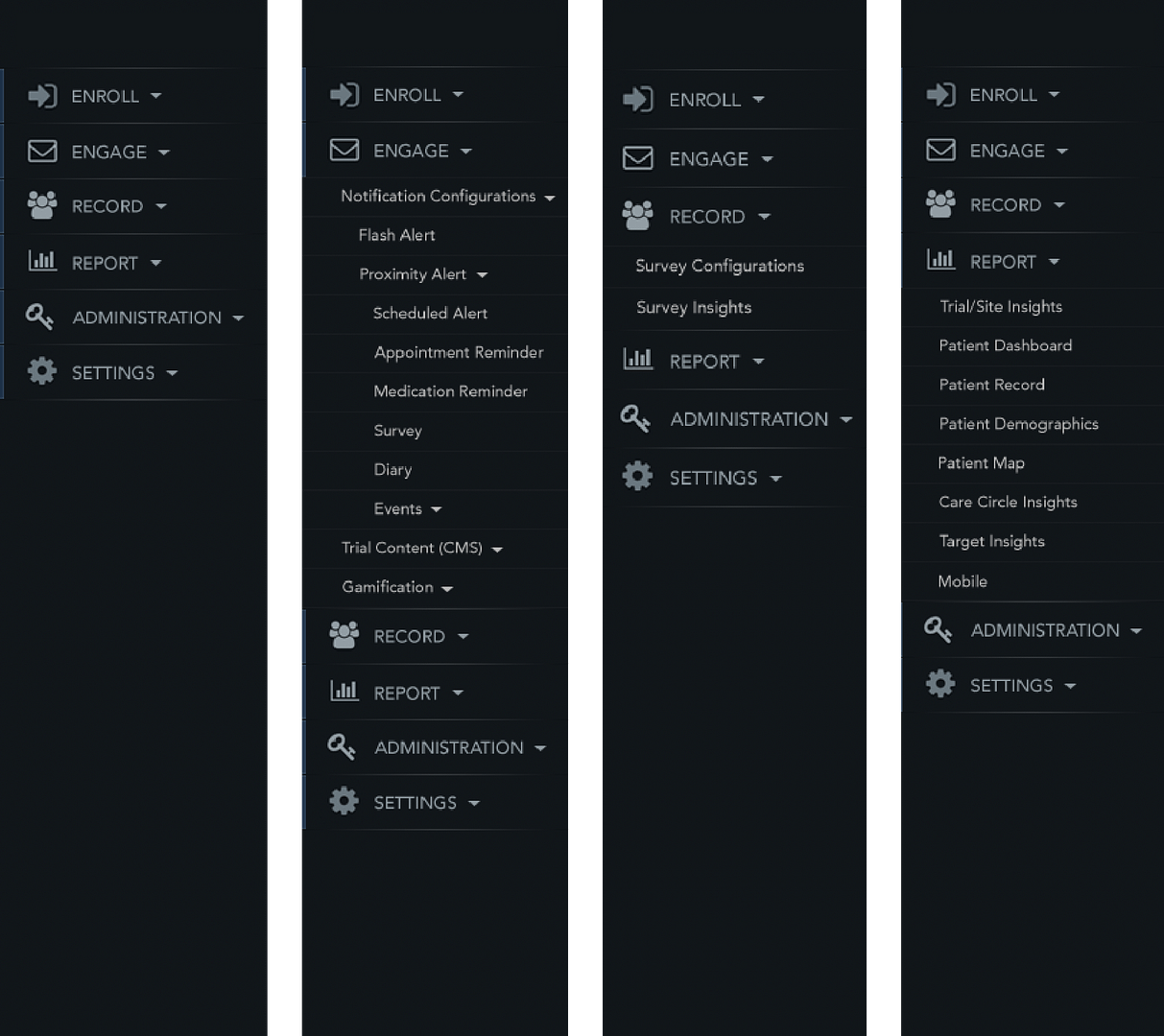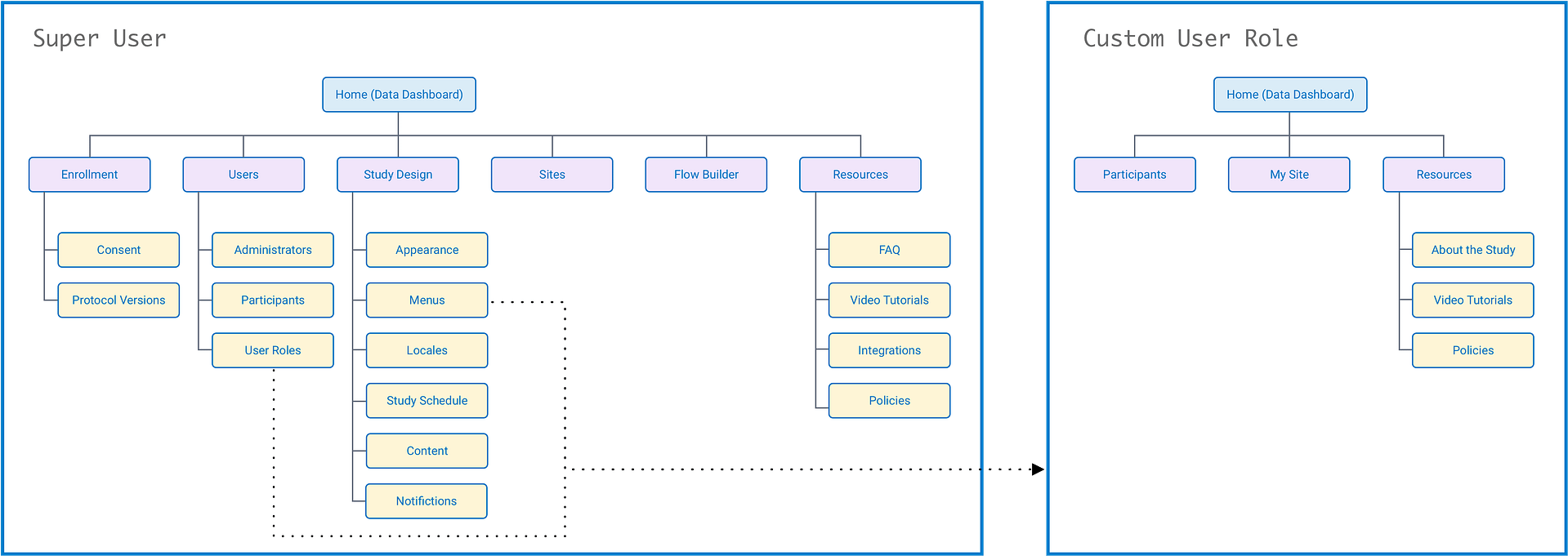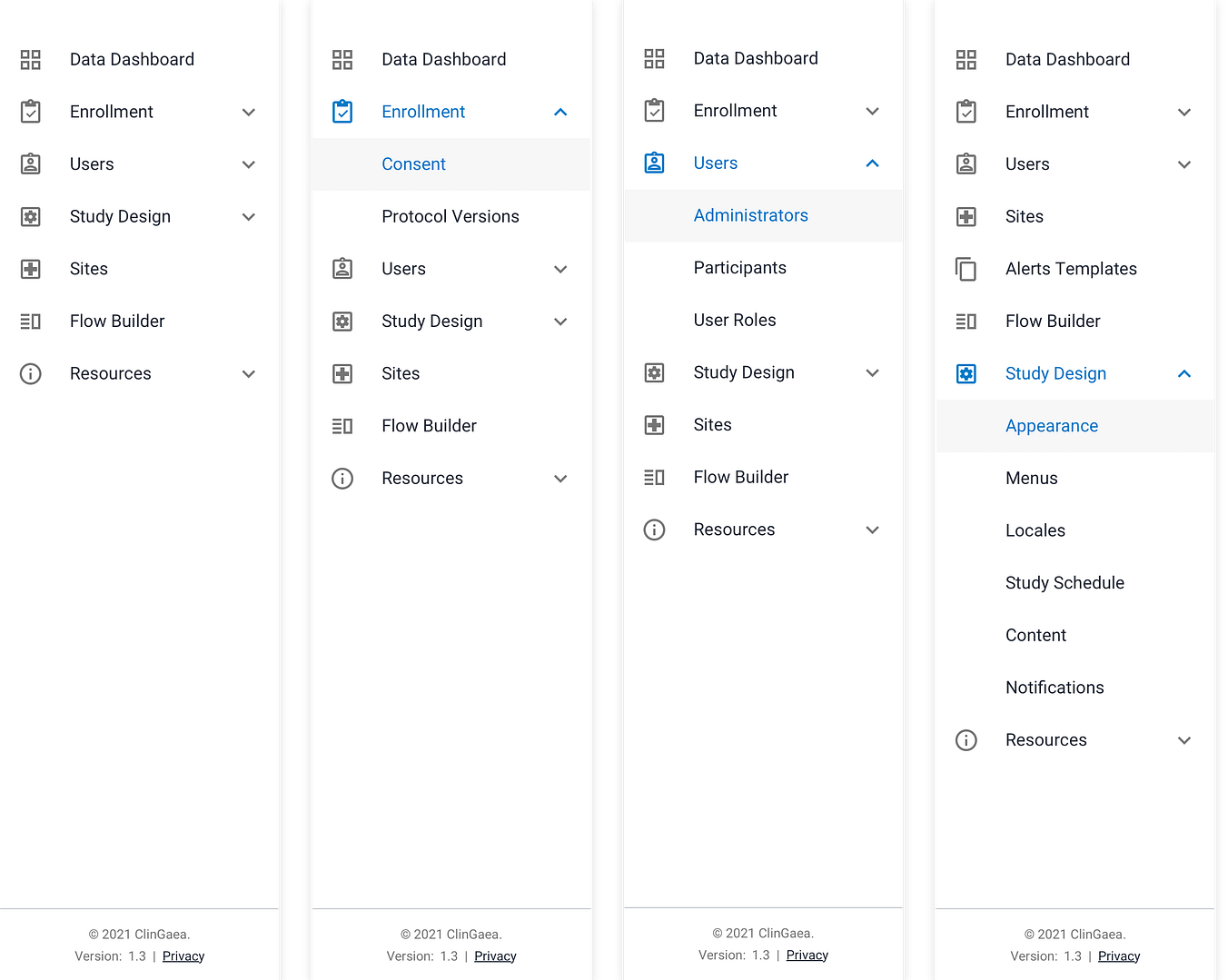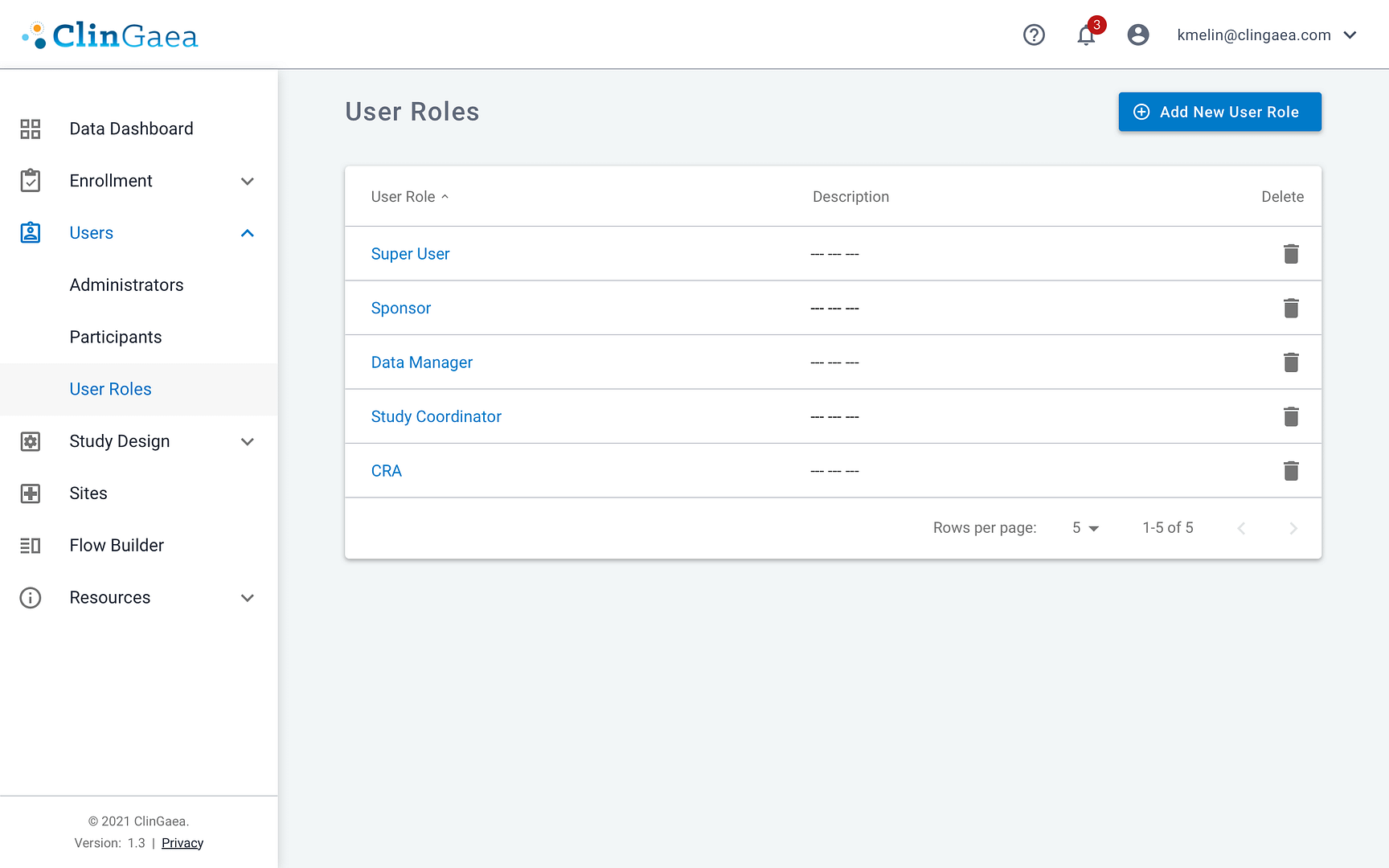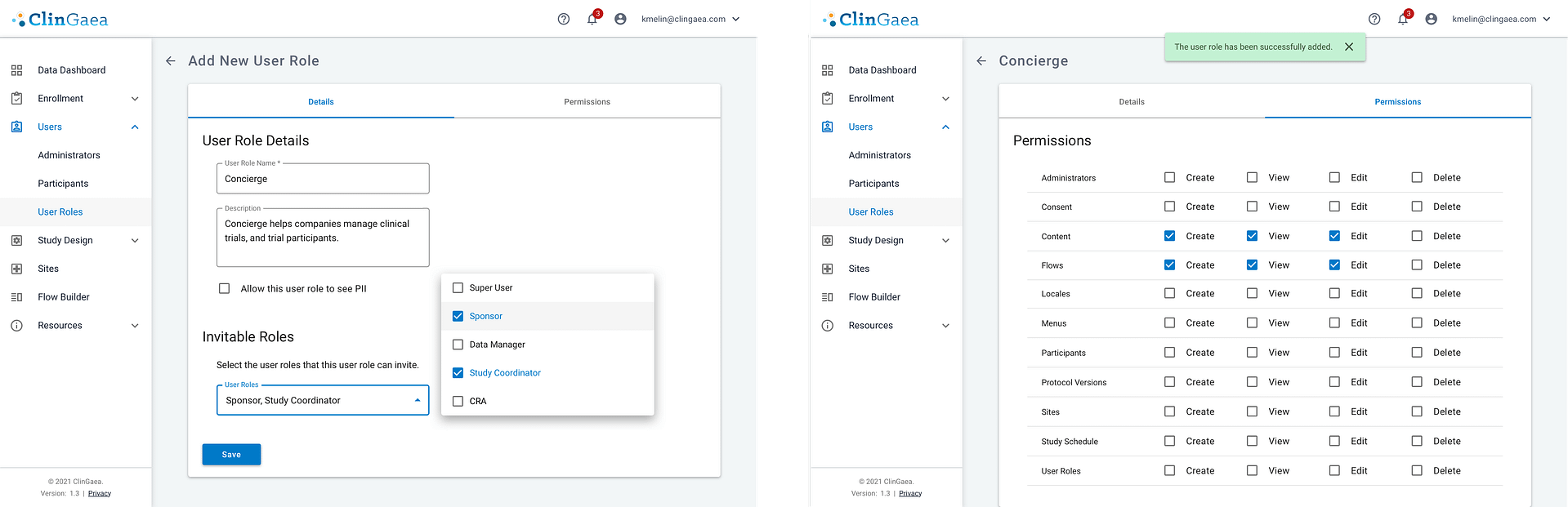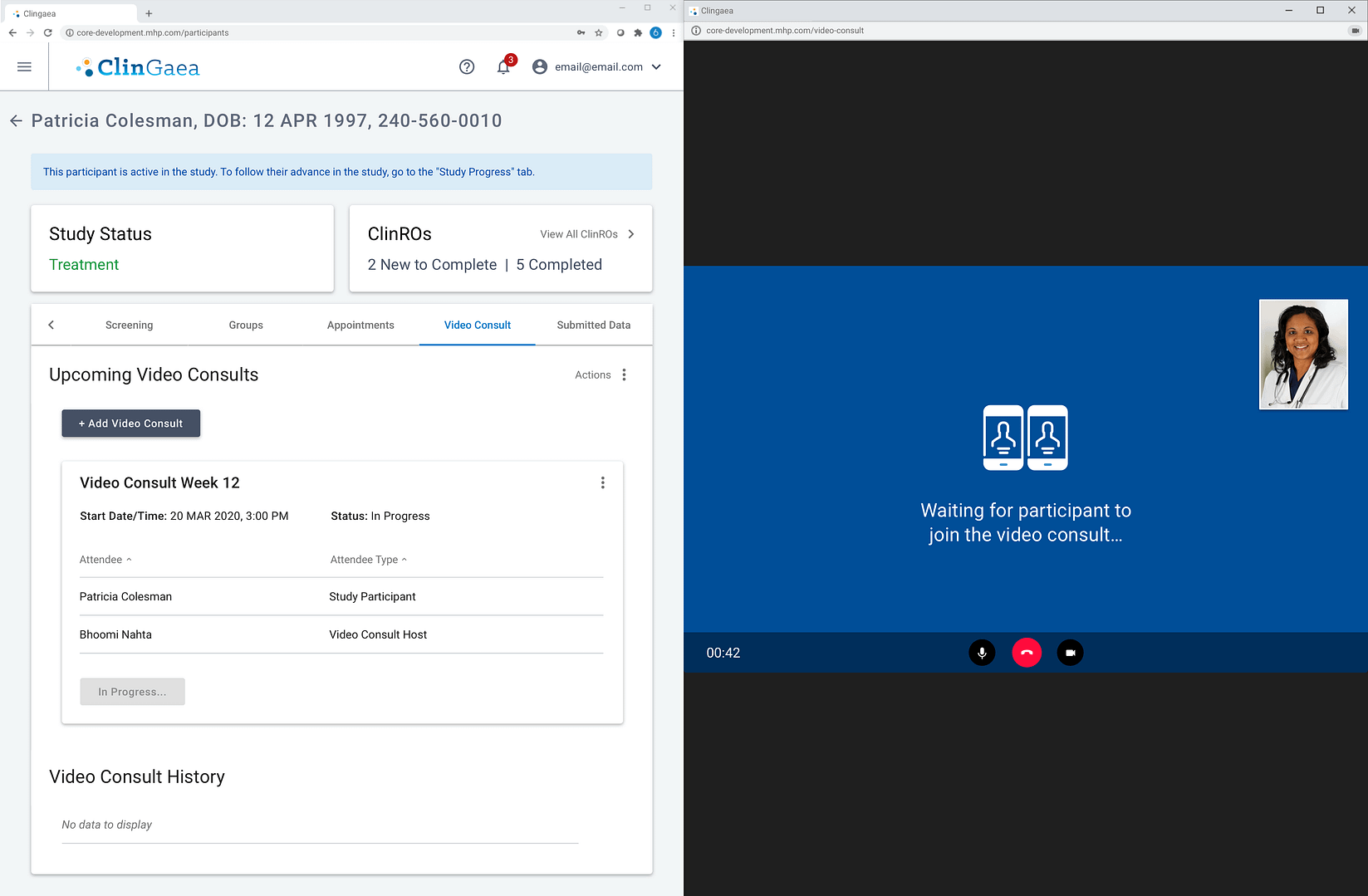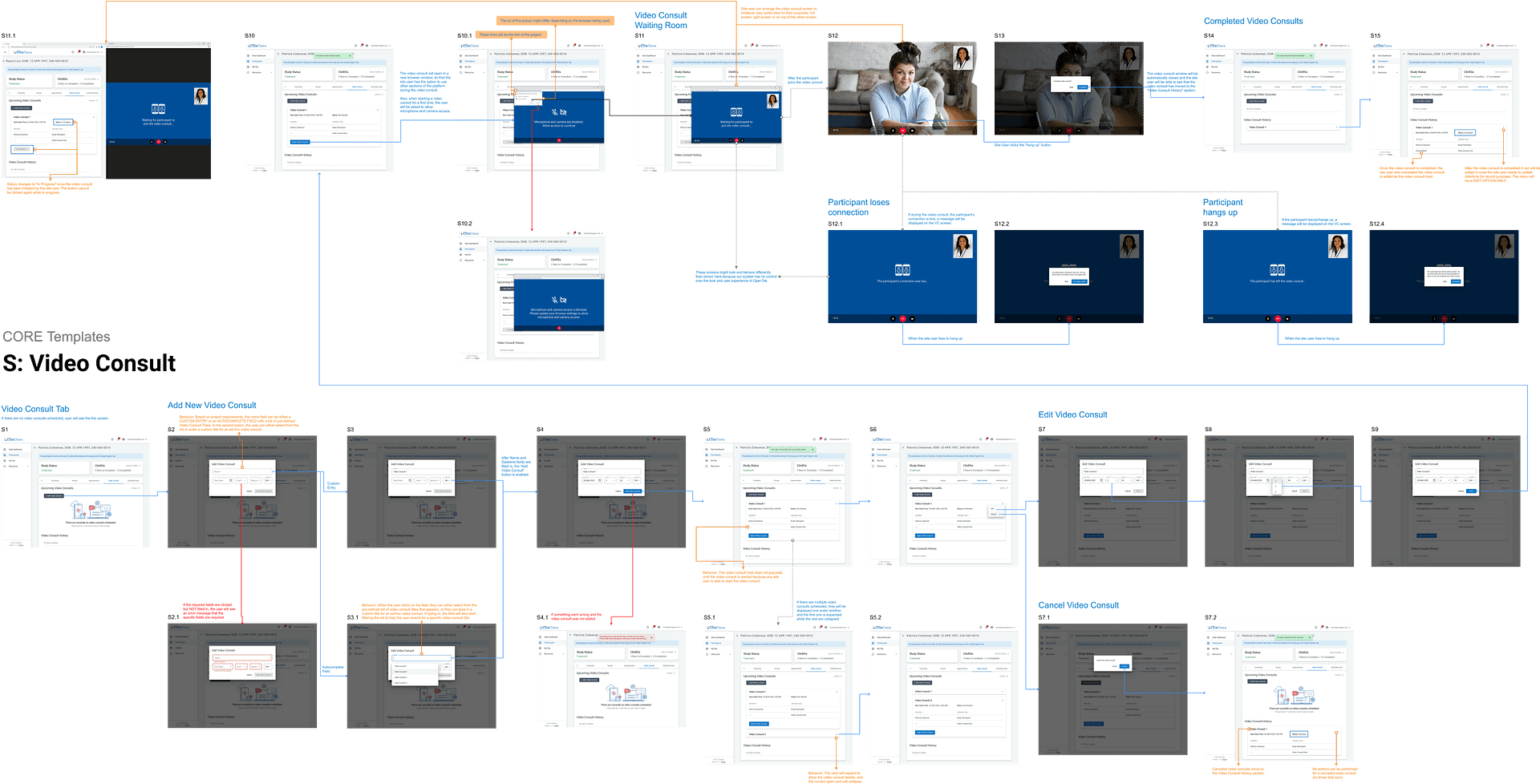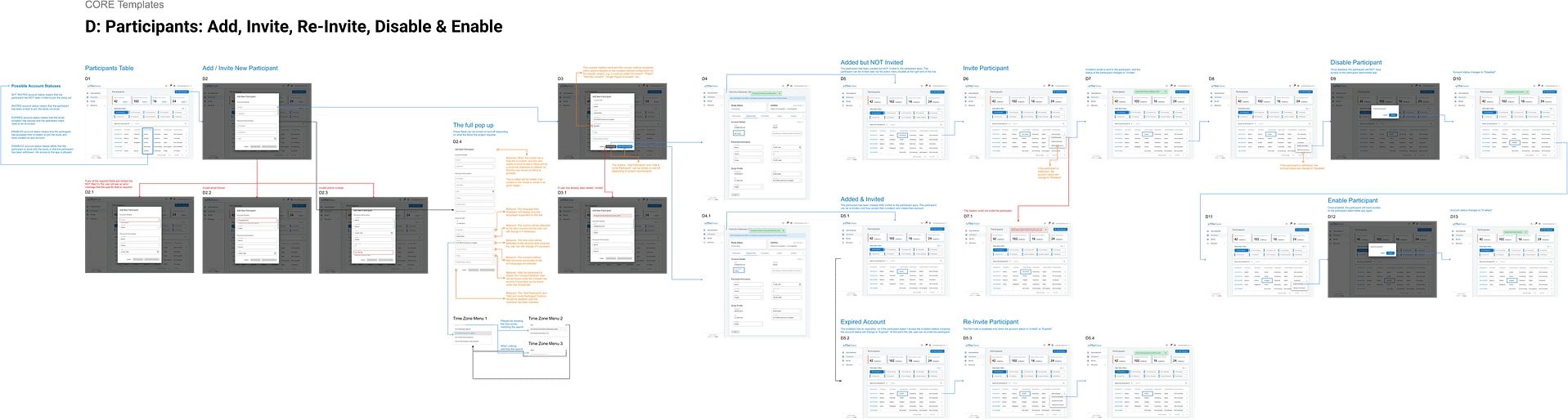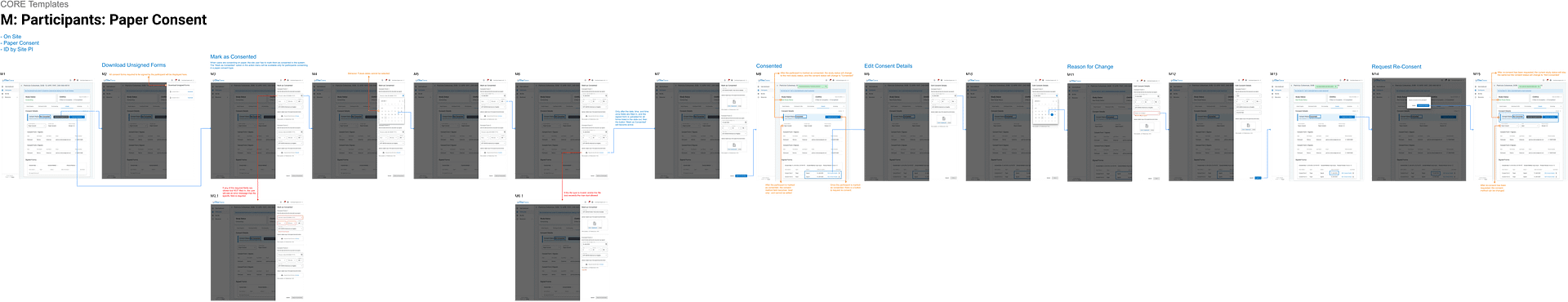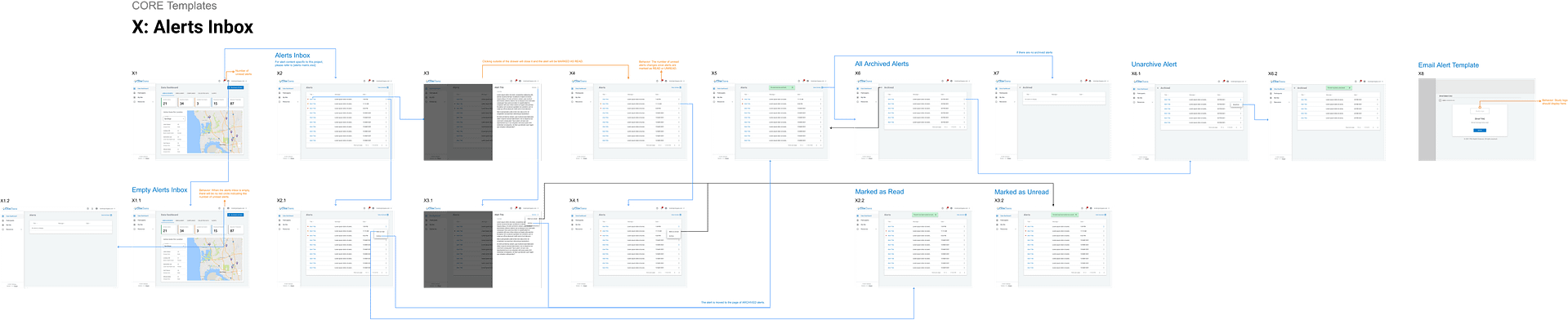This project involved the redesign of an existing web platform offering services to manage and engage with patients participating in a clinical study.
The goal of the redesign was to facilitate the user experience, simplify the current complexity of the platform, and modernize the overall UI.